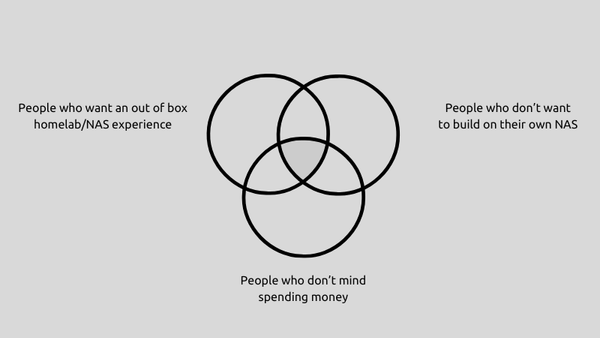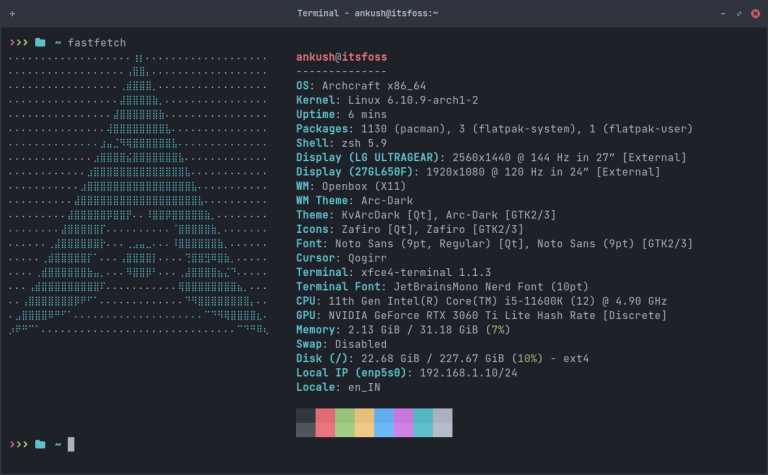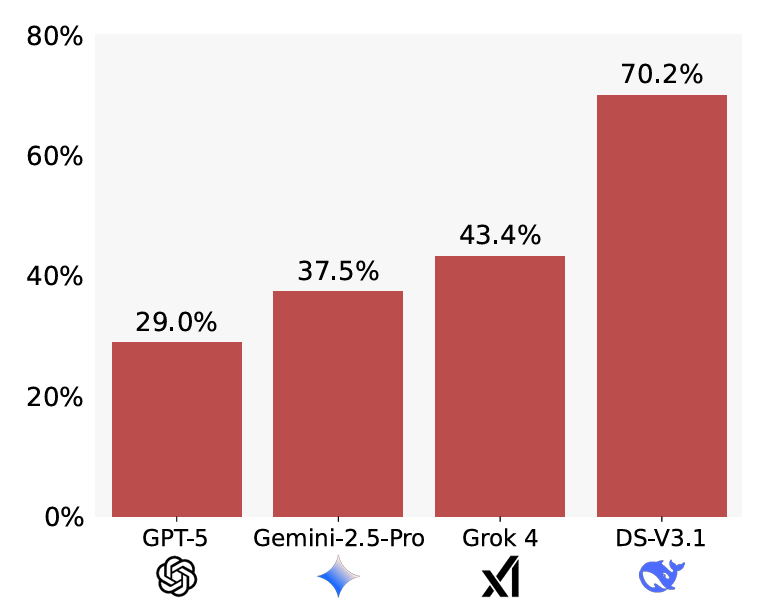At its core, a PR report is about presenting the impact of your hard work.
While day-to-day PR reports get into the nitty gritty of media monitoring, periodic reviews and campaign washups take a step back, looking at wider context, learnings, and next steps.
Let’s get into examples of both…
The “supplement” report is great for clients who don’t need full PR play-by-plays—either because they’re more invested in other channels, or because reporting is regular enough that they’re already up to speed.
This is an example Digital PR report that we attach to our SEO report – we find it’s quite top level – but it works well for our clients.
Key Takeaway
Supplement broader marketing reports with concise PR snapshots that highlight key coverage.
Table of Contents
The “monthly deep-dive” PR report from Distinctly
This is a solid example of a monthly PR report from Lauren Field, Senior Digital PR Manager at Distinctly, offering the exec summary and next steps up front, followed by a deeper-dive into campaign activities, organic visibility, media coverage, and competitor analysis.
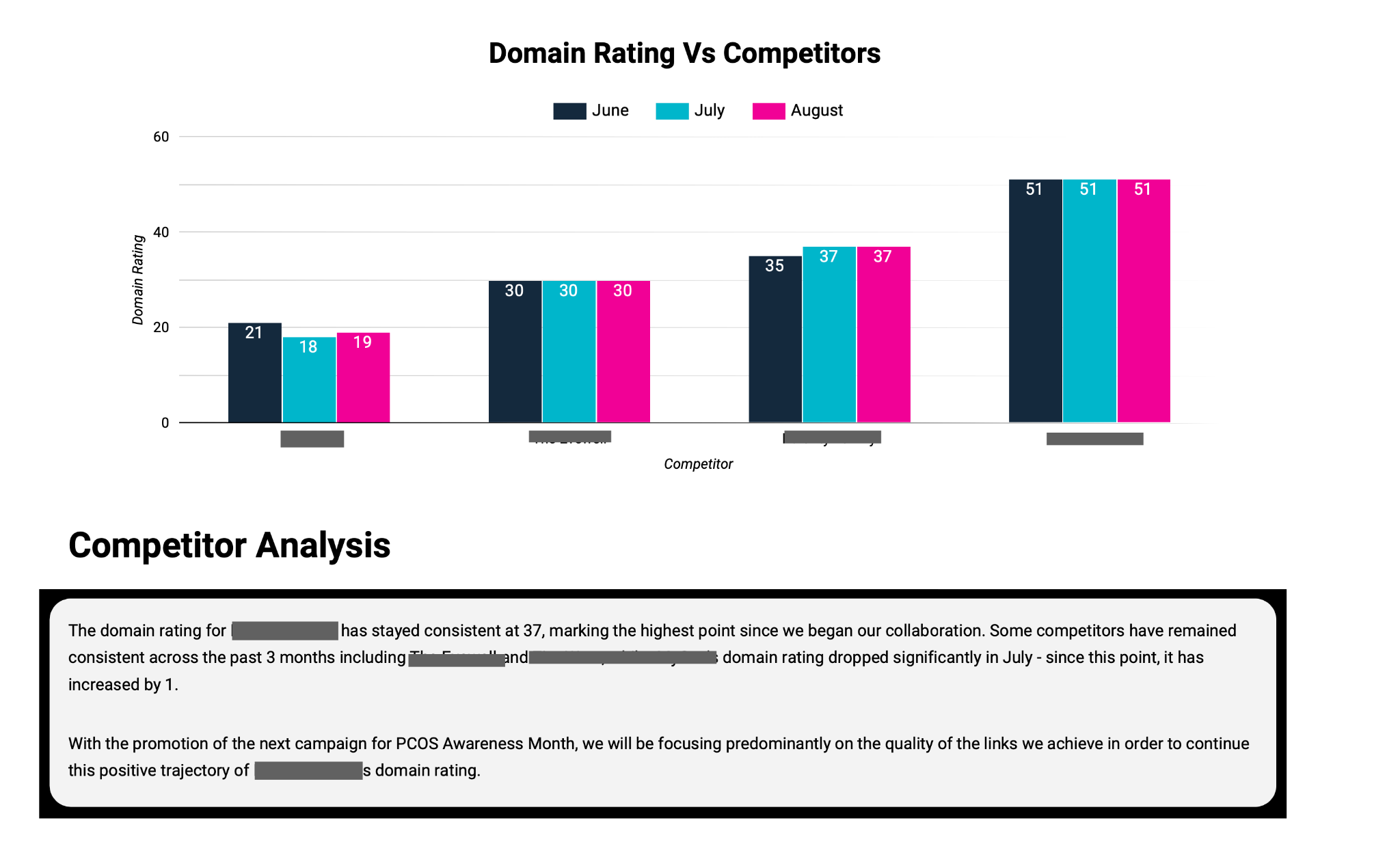
It’s clear from the content that the Distinctly team reports on results across multiple channels, and throughout the entire sales funnel. If you’re looking to report holistically on your PR performance, get inspiration from the full report here.
Key Takeaway
Page one of your PR report doesn’t just need to be reserved for performance overviews—include next steps right away for time-pressed stakeholders who need the most crucial info up front. This is a good tactic if you’re creating reports for multiple audiences.
The “campaign wrap up” PR report example from Kaizen

This PR report from Shakira Sacks, PR Lead at Kaizen, is a great example of a well-structured campaign wrap-up.
It follows a logical and easy-to-read flow, moving through Campaign Overview > Results > Wider Impact > Next Steps.
High-level performance summaries, paired with the right amount of context, make this report ideal for mid-level managers or clients.
For more inspiration, check out the report in full here.
Key Takeaway
Follow a clear structure that walks the recipient through the campaign’s narrative, and use tools like Canva to create visually pleasing reports that guide the eye.
The “live coverage” PR dashboard from Escherman
This live reporting dashboard, built by Andrew Bruce Smith, Founder of Escherman agency, integrates cross-channel PR metrics like coverage authority and social shares.
PR dashboards don’t tend to give the recipient a whole lot of context. As such, they tend to be better for internal teams, or clients who prefer regular updates and minimal hand holding.
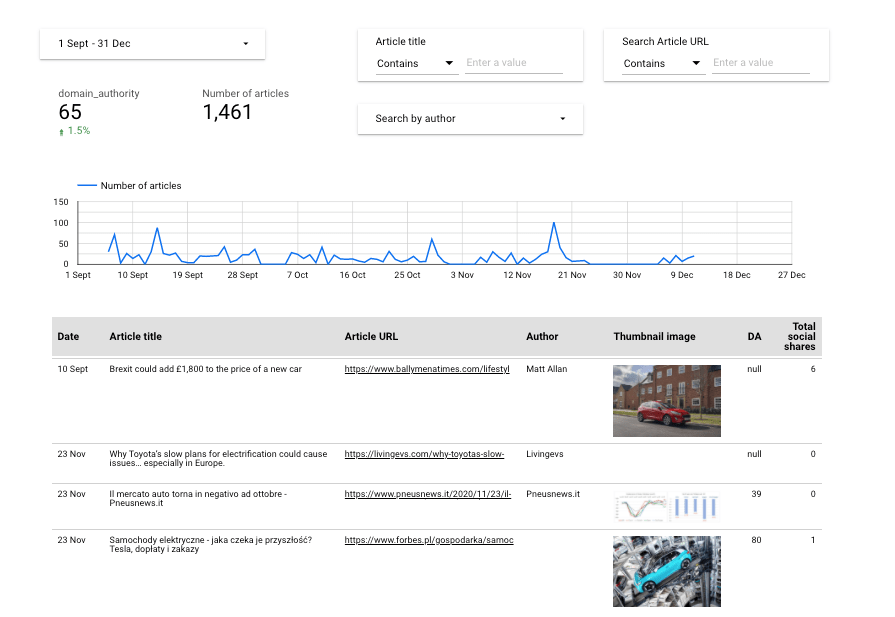
Key Takeaway
Live dashboards give internal teams and engaged clients insights to tweak campaigns in real-time.
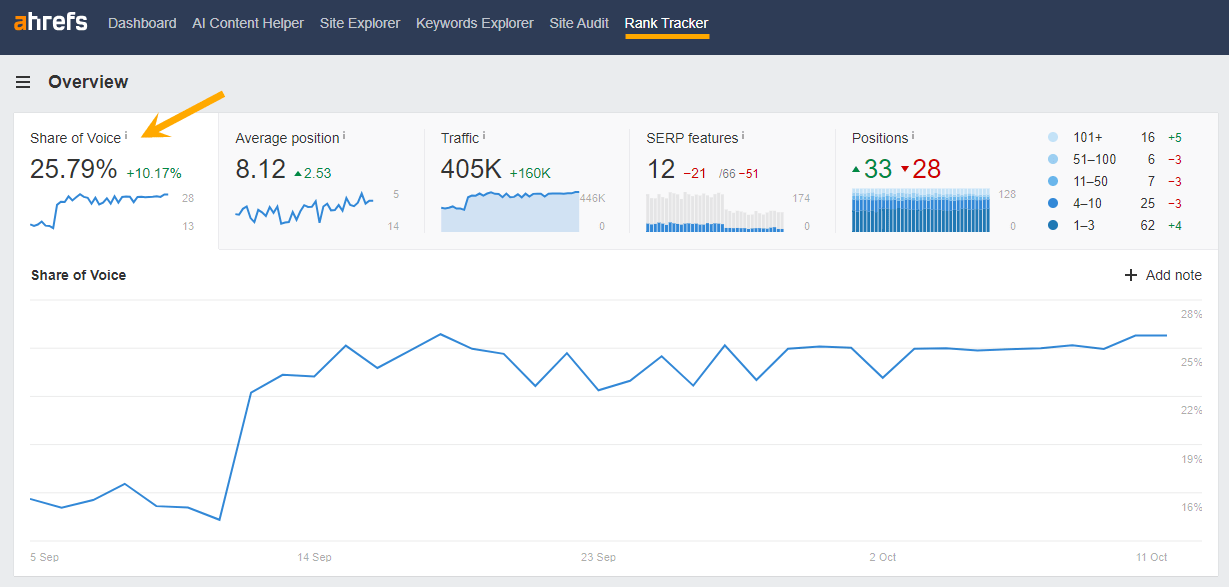
Or even site-level share of voice uplift vs. competitors.
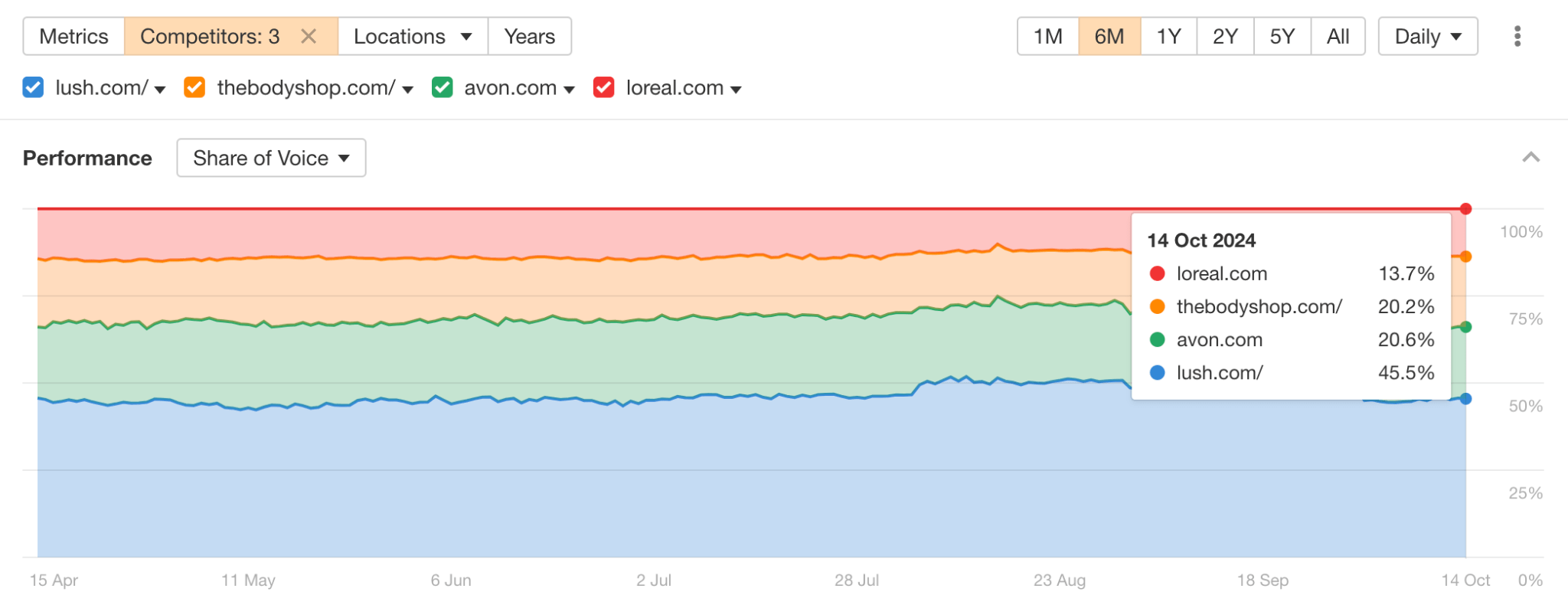
If your audience is a senior exec, they’ll typically want a well-designed report featuring top-level summaries, carefully curated stats, and performance headlines.
Clients usually expect a white-labeled report with a healthy amount of context on deliverables and results, given they’re not involved in the day-to-day of it all.
And on the ground PRs or internal teams (like you) need live, granular reports, to iteratively review and develop strategy. In-platform data, spreadsheets, and Looker dashboards are format favorites for these bread-and-butter PRs.
Ahrefs’ new PR reporting dashboard is a great example. It gives you a live overview of link and search performance based on your Content Portfolio (ie. your own specified list of URLs).
Here’s what it looks like:
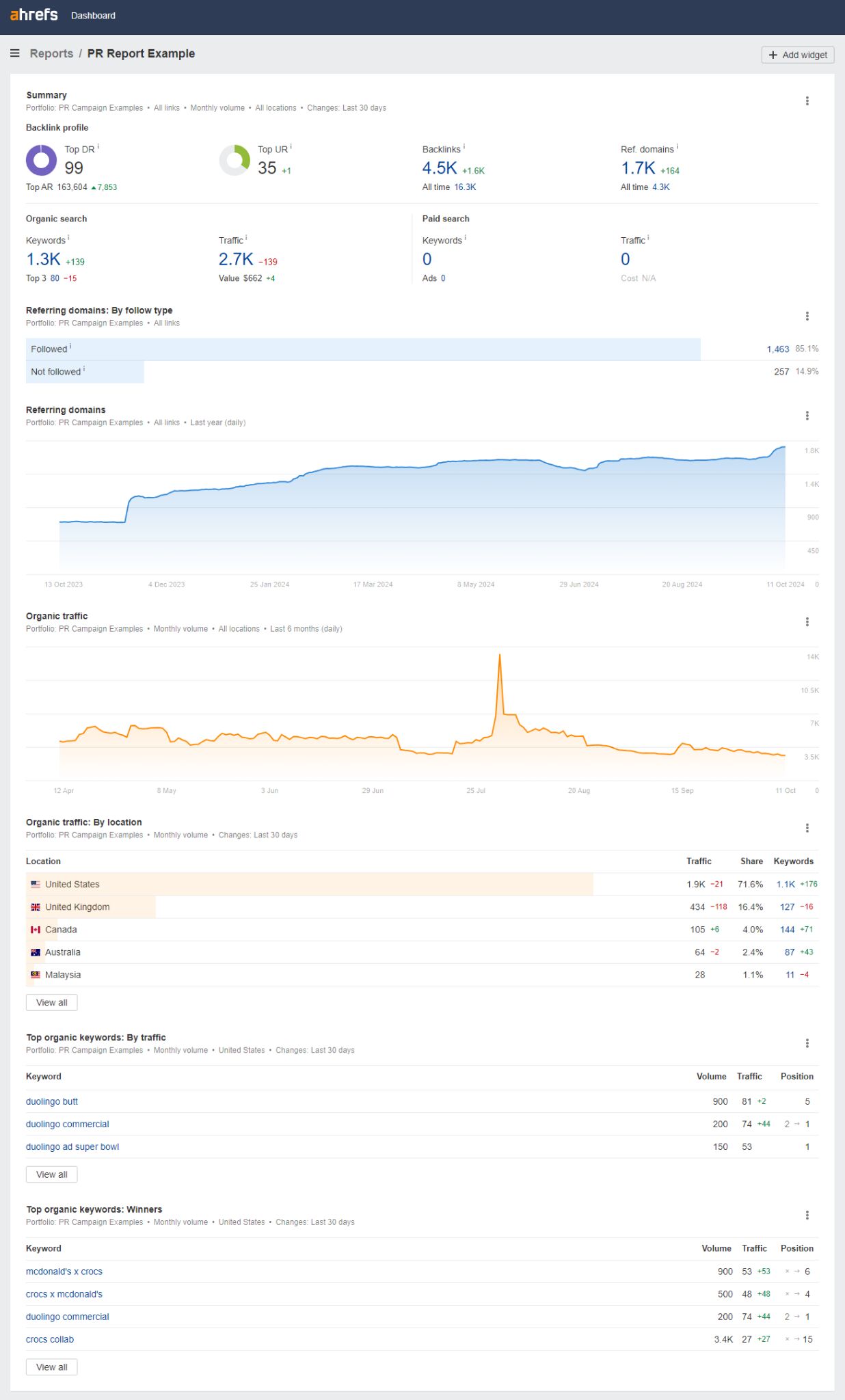
Tip
If you’re unsure how to report for your client, ask them. They might want to see top-level summaries in one section, and performance deep-dives in another. While a custom PR template will take you a bit longer to configure, the extra effort is worthwhile if it keeps your client happy and keeps your agency on retainer. Plus, no time is really wasted if you repurpose those templates for other clients, and build out your own PR report library.
Ongoing media coverage template
This next PR report template comes from Digital PR Lead, Alice Walker-Gibbons, from Embryo Digital.
If you’re analyzing the impact of your ongoing media coverage, this Google Sheets example will give you some key metrics to consider in your PR reporting.
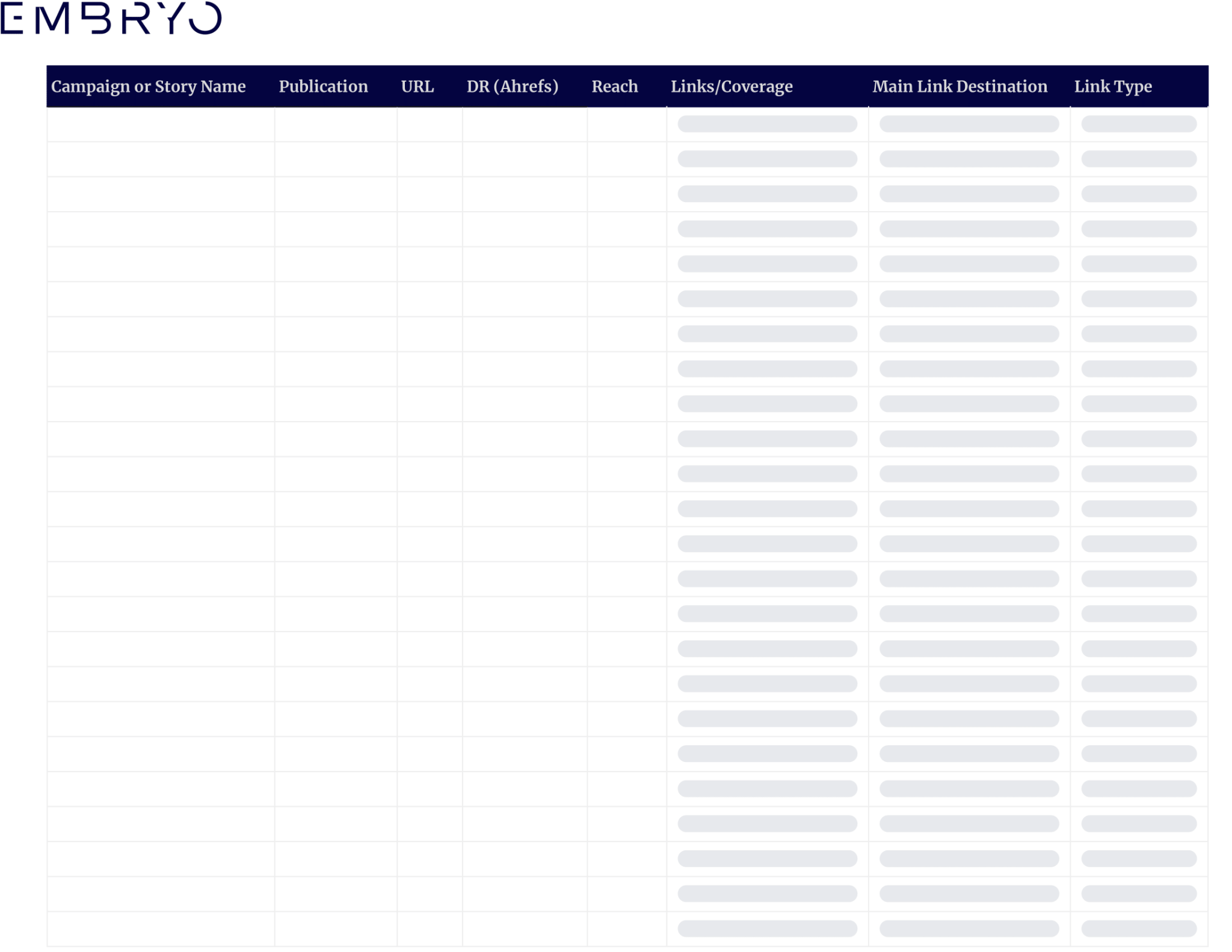
Grab the template here.
Quarterly PR report template
Alex Jones, Head of Digital at Cartwright Communications, has developed a follow-along template that reflects his team’s approach to PR reporting.
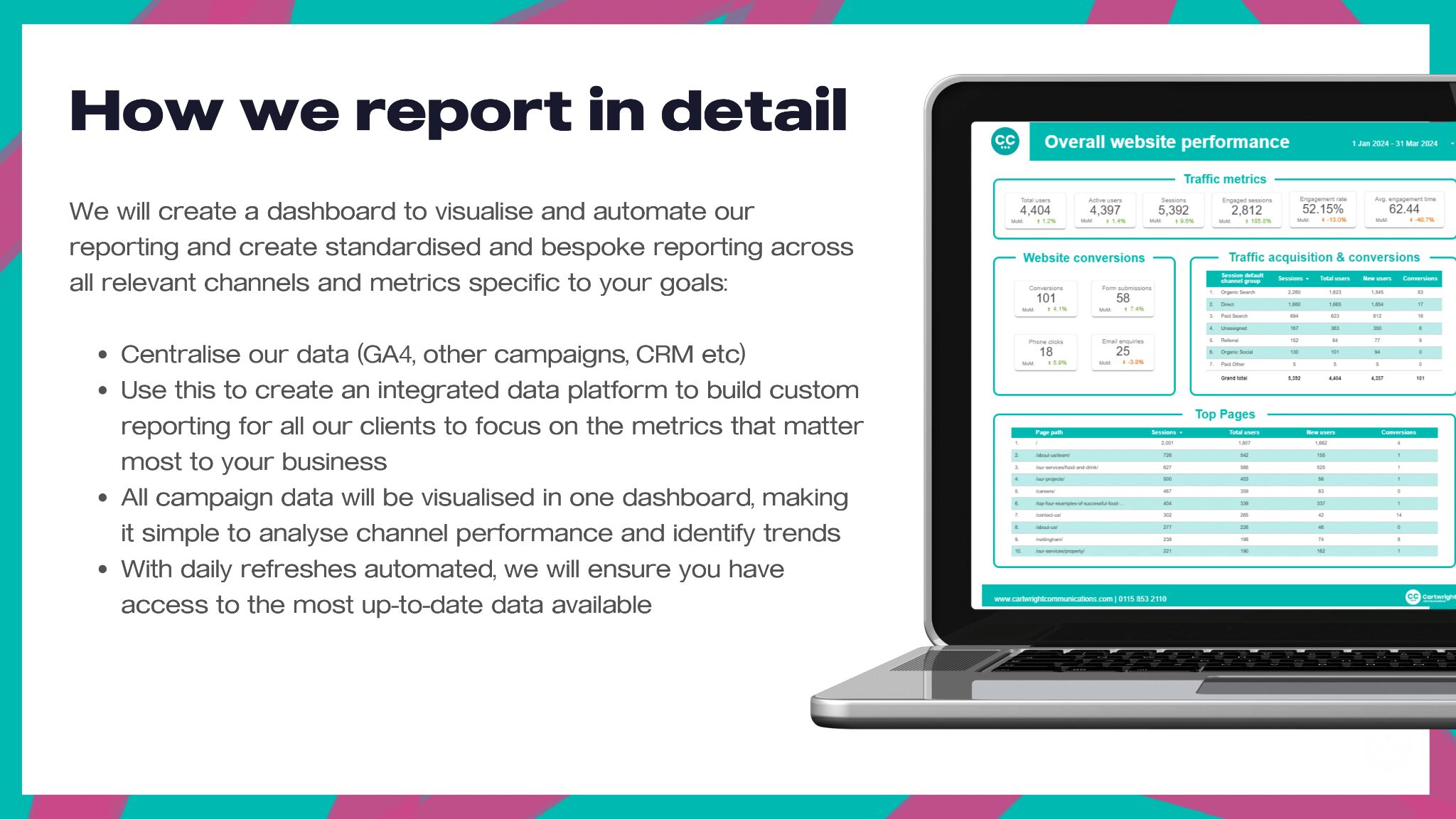
Here’s what he has to say:
For digital PR reporting, we often split our monthly and quarterly reports into the following Primary Owned Goals:
- Volume of links
- Quality of links
- Relevance of links
- Domain Rating
- Trust Flow
We also add in the share of voice and sentiment analysis if these contribute to the client’s goals. We then split our reports into Secondary Shared Goals (SSGs):
- Keywords/rankings
- Traffic/sessions
- Conversions
- Revenue growth
Essentially, we want to analyze ranking and keyword changes in line with links acquired and then the impact on traffic and sessions. This can also tie back goal completions and any revenue driven as a result.
Wrapping up
When it comes to PR reporting, less is often more. Keep it clear, focused, and tailored to your audience’s needs.
If you’re wise about it, your PR reporting will not only prove the impact of your hard work, it will bring you repeat business, bigger budgets, and more creative control.
So, go ahead and bookmark these examples for inspiration.