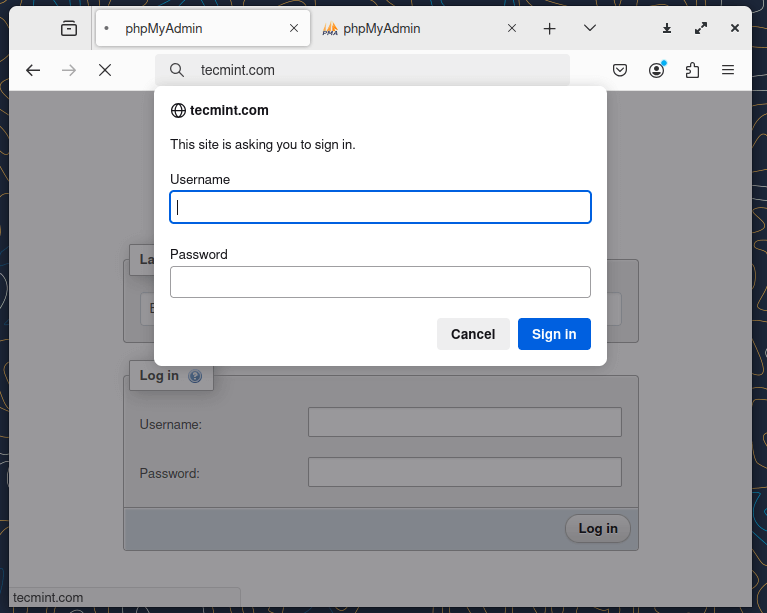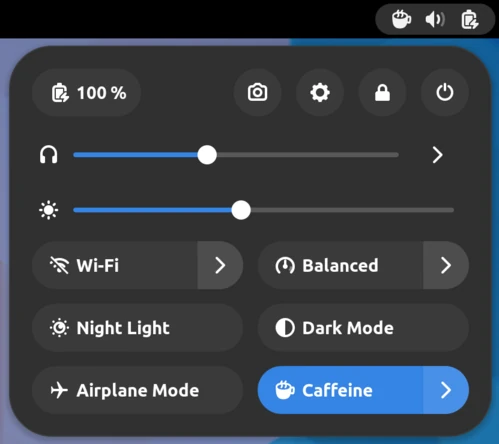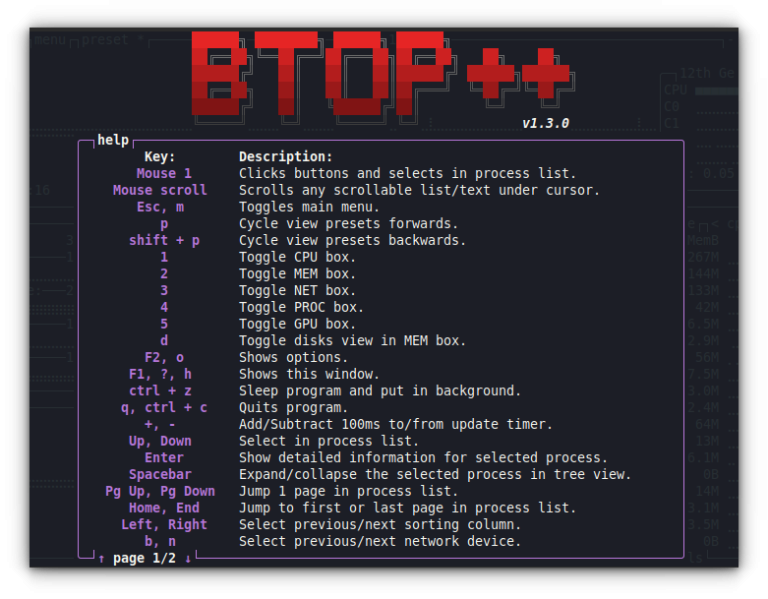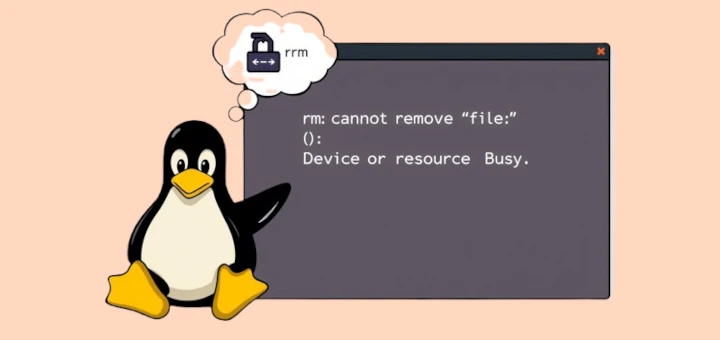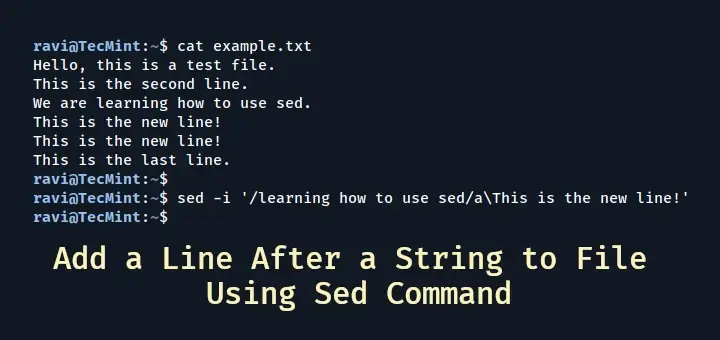
If you’re working with text files on a Linux system, you may need to modify the contents of those files. One useful tool for this task is sed, which stands for stream editor, which allows you to perform various text manipulations, such as replacing text, deleting lines, and adding new lines.
In this article, we’ll show you how to use sed to add a new line after a specific string in a file.
What is sed?
sed is a command-line tool used for text processing, which reads input line by line, applies the specified operation, and then outputs the result.
You can use sed to perform tasks like:
- Searching and replacing text
- Inserting or deleting lines
- Modifying text based on patterns
In our case, we will use sed to add a line after a particular string in a file.
How to Add a Line After a String in a File
Let’s say you have a file called example.txt with the following content:
Hello, this is a test file. This is the second line. We are learning how to use sed. This is the last line.
Now, suppose you want to add a new line after the string “learning how to use sed“, you can use the following sed command syntax.
sed '/pattern/anew line of text' filename
Let’s break down this command:
/pattern/is the search pattern that tells sed to look for a specific string in the file and replace pattern with the string you’re searching for.ais the append command that tells sed to add a new line after the line containing the search pattern.new line of textis the text you want to add.filenameis the name of the file you want to modify.
Let’s say we want to add the line “This is the new line!” after the string “learning how to use sed” in the file example.txt.
sed '/learning how to use sed/aThis is the new line!' example.txt
This will print the content of the file with the new line added after the matched string as shown.
Hello, this is a test file. This is the second line. We are learning how to use sed. This is the new line! This is the last line.
However, this command only shows the output on the terminal and does not change the file itself.
If you want to save the changes directly to the file, you can use the -i option with sed to edit the file in place.
sed -i '/learning how to use sed/aThis is the new line!' example.txt
After running this command, the file example.txt will be updated with the new line added.
Conclusion
Using sed to add a line after a string in a file is simple and powerful. You can easily modify files without needing to open them in a text editor. This method is particularly useful when you want to automate text file modifications or make changes to large files quickly.
Remember:
- Use
/pattern/anew lineto add a line after a specific string. - Use
-ito save changes directly to the file.
With this knowledge, you can start editing files more efficiently using sed!