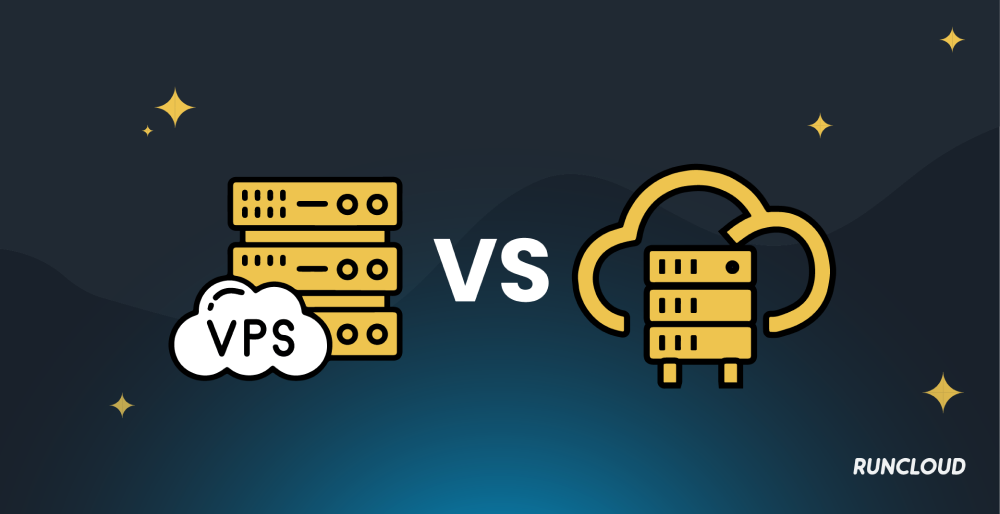
Cloud hosting or VPS hosting? If you’re needing to have your website hosted on the internet, you may be overwhelmed at the choices available. Two popular choices for web hosting include cloud hosting and VPS hosting – but what is the difference, and which should you choose?
In this post, we will explain what cloud hosting and VPS hosting are, what the differences are between these two hosting options, and show how to get started with VPS hosting.
If you are in a hurry, you can jump directly to our VPS hosting vs cloud hosting comparison table ->
Table of Contents
What is Cloud Hosting?
Cloud hosting is a type of web hosting service that uses a network of virtual servers to host websites and applications. Instead of relying on a single physical server, cloud hosting distributes resources across multiple interconnected servers, creating a scalable and flexible hosting environment.
You can easily sign up for a cloud environment and take advantage of its more robust network of servers that are distributed around the globe.
Traditional cloud hosting providers only used to provide basic services such as virtual servers and storage space, but modern cloud providers offer more advanced services – such as serverless functionality, hosted database, CDNs, DDoS protection, and more.
Types of Cloud Hosting
There are several types of cloud hosting services available, each of which caters to different needs and levels of control:
- Infrastructure as a Service (IaaS) provides virtualized computing resources over the internet where users have full control over the infrastructure, including operating systems and storage. For example, Amazon EC2, Google Compute Engine, etc.
- Platform as a Service (PaaS) offers a platform for developers to build, run, and manage applications. Here the cloud provider handles underlying infrastructure, allowing users to focus on deployment and management. Google App Engine and Heroku are both examples of PaaS.
Top Cloud Hosting Providers
If you want to host a website, there are several good cloud providers to choose from. here are the top three that we would recommend:
- Amazon Web Services (AWS):
- Offers a wide range of cloud services
- Highly scalable and customizable
- Requires technical expertise to set up and manage
- Google Cloud Platform (GCP):
- Provides robust infrastructure and advanced tools
- Known for its strong performance and global network
- Provides powerful dashboard for monitoring
- DigitalOcean:
- User-friendly interface and straightforward pricing
- Popular among developers and small to medium-sized businesses
- Provides optimized WordPress droplets
Pros of Cloud Hosting
Even the biggest of companies these days are moving their websites to cloud hosting.
But why?
What are the main factors that make cloud hosting such an appealing option for so many businesses?
- Scalability: If your website goes viral, you can easily adjust resources based on traffic and demand with little more than a moment’s notice.
- Reliability: Cloud providers often provide redundant power and network connectivity to ensure especially high uptime.
- Performance: Cloud providers make it possible to host websites closer to end users, which can lead to faster loading times.
- Flexibility: The wide range of cloud hosting providers means that there is tremendous choice between many different service models.
- Cost-effective: If you are running a small website, purchasing your own servers can be expensive. With cloud hosting, you pay only for the resources you use.
Cons of Cloud Hosting
Although Cloud hosting is incredibly popular today, there are a few things you should be aware of before you sign up:
- Complexity: A cloud environment can be challenging to set up and manage for non-technical users.
- Potential security concerns: If the cloud server is not configured properly then personal data can be compromised.
- Dependency on internet connectivity: While the cloud is great for hosting websites, it requires a stable internet connection to work. If you need your data to be available even during a network outage, then cloud is not the right option for you.
- Possible vendor lock-in: Cloud providers make it easy for you to sign up to new services, but make it extremely difficult to move to another cloud provider.
- Costs can escalate: With the advent of serverless computing, it is easier to lose track of your bills. In some instances, users have even reported getting billed for hundreds of thousands by cloud providers.
What is VPS Hosting?
VPS (Virtual Private Server) hosting is a type of web hosting that uses virtualization technology to provide dedicated (private) resources on a server that’s shared with multiple users. It sits between shared hosting and dedicated hosting in terms of cost and performance.
In a VPS environment, a physical server is divided into multiple virtual compartments, each functioning as a separate server with its own operating system, dedicated resources (CPU, RAM, storage), and full root access.
This allows for greater control, customization, and performance compared to shared hosting, while being more cost-effective than dedicated hosting.
Types of VPS Hosting
There are several types of VPS hosting available, catering to different needs and levels of management:
- Managed VPS Hosting: In this case, the hosting provider handles server management, updates, and security. It is ideal for users who lack either technical expertise, or time for server administration, and often includes features such as automatic backups and 24/7 support.
- Unmanaged VPS Hosting: In this hosting, users have full control over the server and are responsible for all management tasks. It is typically less expensive than managed VPS hosting but requires technical knowledge to maintain the server.
Suggested read: What Is Managed WordPress Hosting & Do You Need It?
Top VPS Hosting Providers
If you are looking for reliable hosting providers, we would suggest that you can’t go wrong with any of the following:
- Linode:
- A trusted VPS provider with a high reliable servers
- Offers high-performance SSDs and a global network
- Provides both managed and unmanaged options
- Vultr:
- Offers affordable servers with hourly billing
- Provides a wide range of operating systems and locations
- Known for its user-friendly control panel
- Servebolt:
- Offers managed VPS hosting for WordPress websites
- Provides free server management and updates
- Known for its reliable support and first party WordPress plugins
Suggested read: Self-Managed or Managed Hosting: Which One is Right for You?
Pros of VPS Hosting
- Dedicated resources: When you request resources from cloud providers, they can sometimes refuse you if there are no servers available. With VPS hosting, you are guaranteed CPU, RAM, and storage allocation throughout the duration of your contract.
- Root access: On a VPS server, you get full control over the server environment to configure it as you like.
- Cost-effective: VPS hosting often has a fixed monthly cost, and usually works out as being more affordable than dedicated hosting.
Cons of VPS Hosting
Before you sign up for VPS hosting, you should learn about following risks:
- Technical knowledge required: With a VPS server, you need to have technical knowledge for configuring it properly, especially for unmanaged VPS.
- Resource limitations: Unlike cloud hosting, resources on a VPS server are not instantly scalable, which means that you need to plan weeks (or even months) ahead of time should you need to increase or decrease your server resources.
- Responsibility for security: If you are running an unmanaged VPS, you will need to handle security incidents and configure firewalls to protect your server from cyber attacks.
- Potential noisy neighbor effect: While it is very unlikely, there is a small possibility that your website may suffer if another tenant on your physical server is consuming a lot of resources.
The Differences Between Cloud Hosting vs VPS Hosting
Here’s a comprehensive, side-by-side comparison of Cloud Hosting and VPS Hosting:
|
Feature |
Cloud Hosting |
VPS Hosting |
|
Infrastructure |
Distributed across multiple servers |
Single server divided into virtual compartments |
|
Scalability |
Highly scalable, often in real-time |
Limited scalability, may require downtime |
|
Performance |
Variable, depends on current resource allocation |
Consistent, based on allocated resources |
|
Flexibility |
Highly flexible, easily add/remove resources |
Flexible within allocated resources |
|
Security |
Shared responsibility model |
User or host responsible, depending on management type |
|
Support |
Varies, often includes managed services |
Varies, from fully managed to self-managed |
|
Reliability |
High, due to distributed infrastructure |
Good, but dependent on single physical server |
|
Availability |
Very high, often with multi-region redundancy |
High, but typically tied to a single data center |
|
Cost |
Pay-as-you-go, can be more cost-effective for variable workloads |
Fixed monthly cost, predictable billing |
Suggested read: How To Host Multiple Websites On One Server | Ultimate Guide
VPS or Cloud Hosting – Which One is Right for You?
Choosing between Virtual Private Server (VPS) hosting and cloud hosting depends on a number of factors, including scalability, performance, cost, and specific use cases. Both options have their own advantages, and each can cater to different needs.
- Choose VPS hosting if:
- You have a predictable workload and need dedicated resources at a lower cost.
- You require more control and customization over your server environment.
- You are looking for stable and consistent performance without the need for frequent scaling.
- Choose cloud hosting if:
- You anticipate varying workloads, and need the ability to scale resources up or down easily.
- High availability and reliability are critical to your operations.
- You prefer a flexible pricing model and are comfortable with managing a more complex hosting environment.
Final Thoughts
Choosing between VPS hosting and cloud hosting ultimately depends on your specific needs, technical expertise, and budget.
Both options offer unique benefits tailored to different use cases, whether you’re a small business owner looking for cost-effective solutions, a tech startup founder needing scalable and reliable infrastructure, or a freelance developer seeking control and customization.
Understanding the nuances of each hosting type will help you make an informed decision that more closely matches your own unique business goals and technical requirements. With the right hosting solution, you can ensure optimal performance, reliability, and scalability for your online presence.
Ready to simplify your server management and streamline your hosting experience? Sign up for RunCloud today!
RunCloud makes server management easier by allowing you to deploy and remove sites with just a few clicks on your own server, no matter what cloud provider you choose.
FAQs on VPS vs Cloud Hosting
Which one is cheaper: cloud hosting vs VPS hosting?
The cost comparison between cloud hosting and VPS hosting isn’t straightforward, as it depends on various factors:
Cloud hosting typically uses a pay-as-you-go model, which can be cheaper for variable workloads or websites with fluctuating traffic whereas VPS hosting usually has a fixed monthly cost, which can be more economical for stable, predictable workloads.
Why is VPS hosting so expensive?
VPS hosting isn’t necessarily expensive, but it can be pricier than shared hosting because you’re allocated a specific amount of CPU, RAM, and storage. The higher cost is due to the superior performance, resources, and control you get compared to shared hosting.
Is AWS cheaper than VPS?
AWS (Amazon Web Services) isn’t necessarily cheaper or more expensive than traditional VPS hosting – it depends on your specific use case:
For variable workloads or applications that need to scale quickly, AWS can be more cost-effective due to its pay-as-you-go model.
For stable, predictable workloads, a traditional VPS might be cheaper due to its fixed pricing.
AWS offers more services and features, which can add to the cost but also provide more value.
What is the difference between storage VPS and cloud VPS?
Storage VPS: Typically a traditional VPS with larger storage allocations, often uses local storage for better I/O performance, ideal for applications requiring large amounts of data storage..
Cloud VPS: Part of a distributed cloud infrastructure, may use network-attached storage for better flexibility, better for applications needing flexible resources and scaling.
Does Amazon offer VPS?
Amazon doesn’t offer traditional VPS hosting, but they provide similar services through Amazon EC2 (Elastic Compute Cloud), which is part of AWS.
EC2 instances are virtual servers in the cloud that function similarly to VPS, but with the added benefits of cloud infrastructure, such as easy scaling and pay-as-you-go pricing.
Does Google Cloud have VPS?
Google Cloud doesn’t offer traditional VPS hosting. Instead, they provide Google Compute Engine, which is a virtual machine instance in the cloud that functions much like a VPS, but with the advantages of cloud infrastructure, including flexible scaling and usage-based billing.





