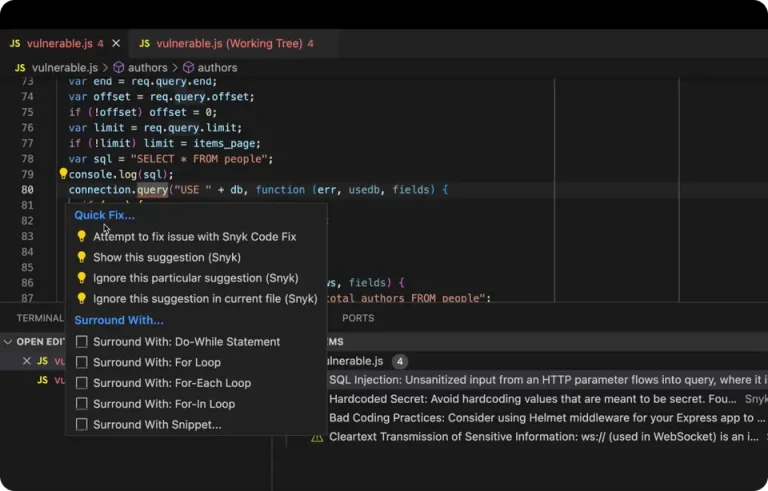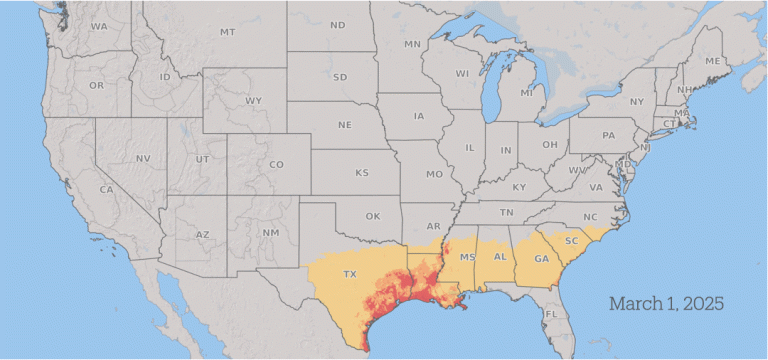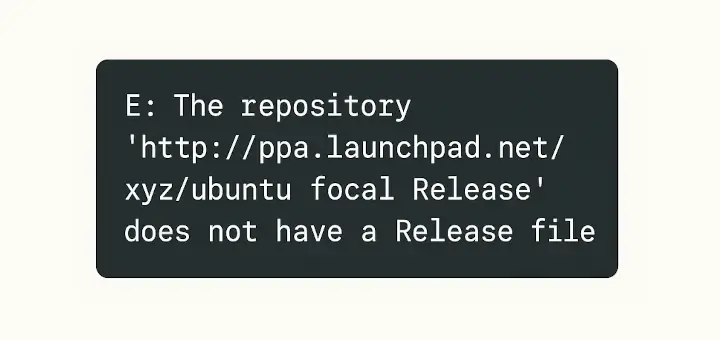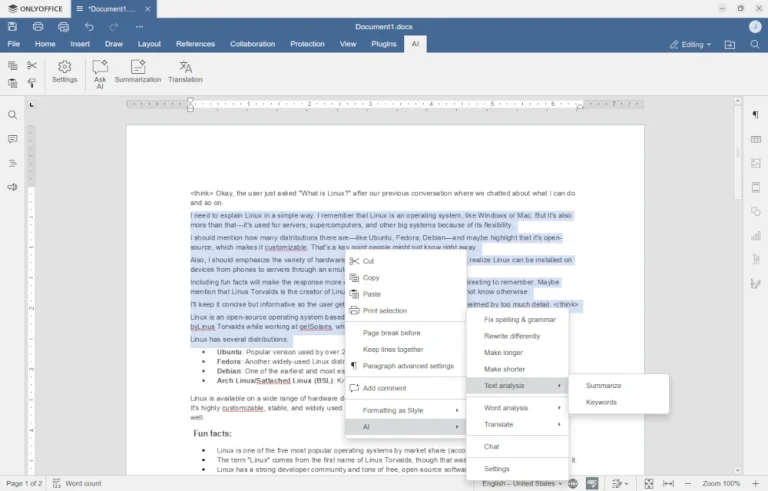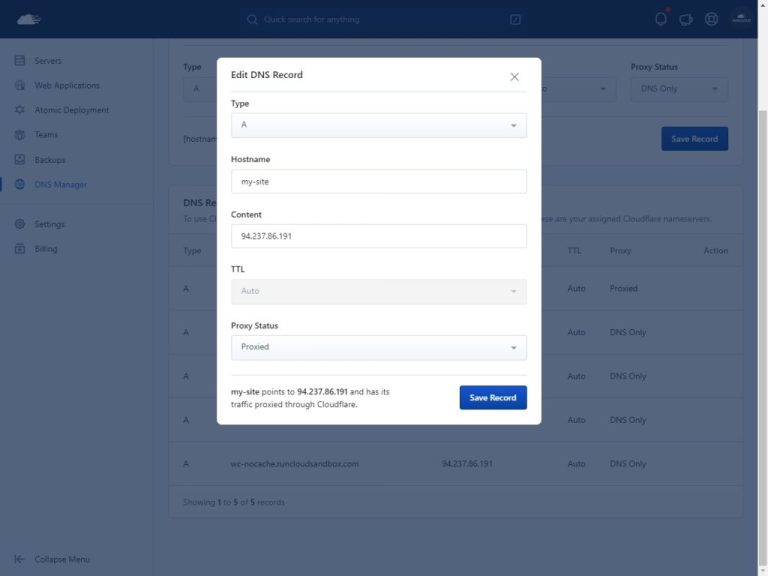As a Linux enthusiast, especially one who frequently utilizes Flatpak for application management, I’ve always found the command-line interface (CLI) to be both powerful and slightly lacking in ease of use for managing a growing library of apps.
Enter Warehouse, a GUI-based tool designed specifically for Flatpak app management.
Table of Contents
What is Warehouse?
Warehouse is a Flatpak manager that brings a GUI interface to the command-line functionalities typically offered by Flatpak.
Developed by FlatTool, it aims to simplify tasks like checking app details, managing remotes, and handling leftover data, making it an excellent tool for users who prefer visual interfaces or are new to Linux.
As a Flatpak-only tool, it brings much-needed usability to the flatpak ecosystem.
Warehouse Key Features
Some of the features Warehouse currently offers include:
- Flatpak App Management: You can easily list and manage installed Flatpak apps. It provides a more user-friendly graphical view compared to the default command line.
- App Details: Warehouse allows users to view detailed properties of each installed app, such as the app ID, description, and installation size.
- Batch Operations: You can uninstall apps or delete associated user data in bulk, making it convenient for those who maintain a large set of applications.
- Manage Leftover Data: Flatpaks may leave behind residual data even after uninstallation. Warehouse scans and gives you the option to remove this data or link it to another app.
- Remote Management: You can add or remove Flatpak remotes (repositories), giving you easy access to apps from sources like Flathub and other community repositories.
Installing Warehouse in Linux
Installing Warehouse on your Linux machine is quite simple, as it is available via Flatpak. If you already have Flatpak set up on your system, you can install Warehouse by running the following command.
flatpak install flathub io.github.flattool.Warehouse
Once installed, you can launch it either from your app menu or by running:
flatpak run io.github.flattool.Warehouse
Once open, Warehouse greets you with a clean, organized interface, where the home screen lists all your installed Flatpak applications. For each app, you can click an icon to check its details, uninstall it, or manage associated data.
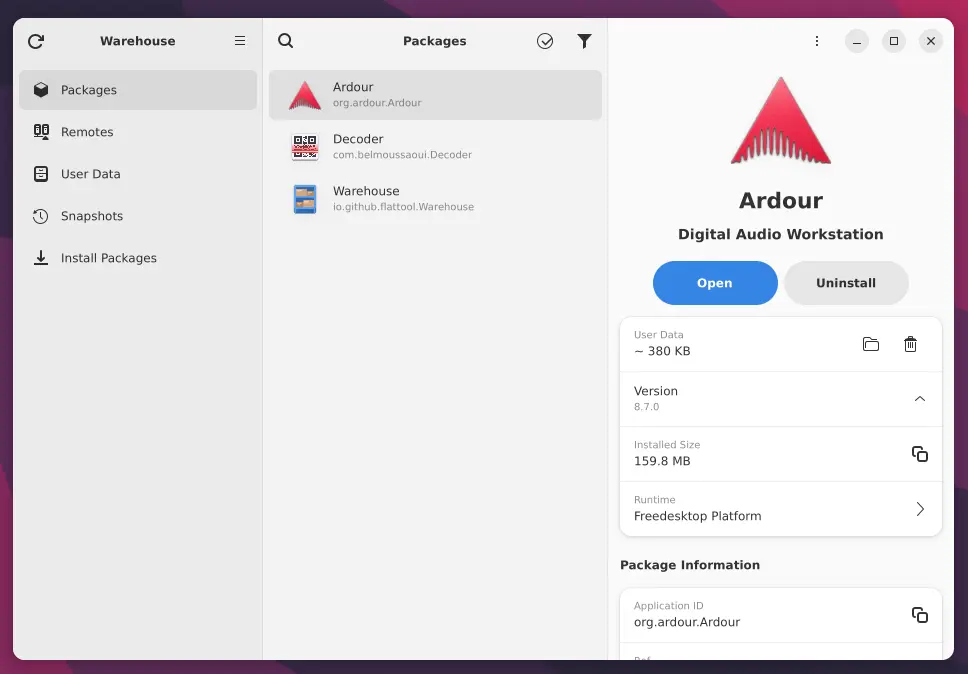
Managing Remotes is particularly useful, as it allows you to switch between different sources for your Flatpaks – whether it’s Flathub or other repositories. Additionally, you can use the “batch” mode to manage multiple apps or data at once, saving significant time if you’re handling a lot of software.
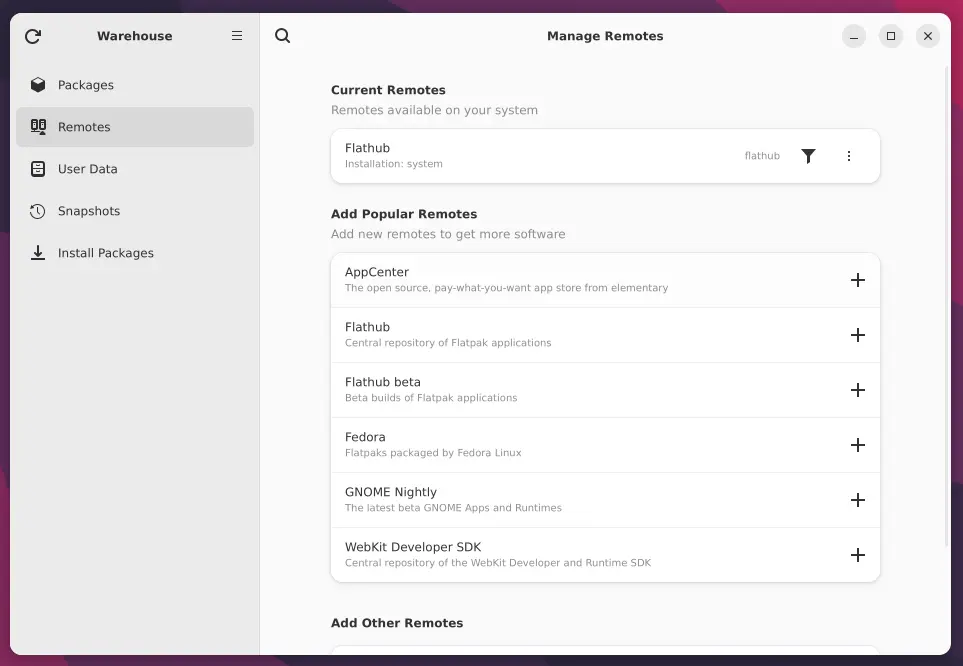
While Warehouse is a promising tool, it is still in active development, and some features are still on the horizon. Notably, you can expect more functionality in future releases, such as installing apps by ID and better handling of user data across different remotes.
Uninstalling Warehouse in Linux
If you ever decide Warehouse isn’t for you, it can be easily removed using:
flatpak uninstall io.github.flattool.Warehouse
This makes it a no-fuss addition to your Linux toolkit, with the option to remove it whenever you like.
Conclusion
For Linux users who rely on Flatpak, Warehouse provides a much-needed graphical interface that simplifies app management. It’s particularly helpful for those who prefer to manage their software visually rather than via the command line.
While it’s still a work in progress, its core features already make it a must-have tool for Flatpak enthusiasts. If you’re someone who frequently uses Flatpak apps or is just starting with them, Warehouse is definitely worth trying.
To explore more or contribute to its development, visit the Warehouse GitHub page.