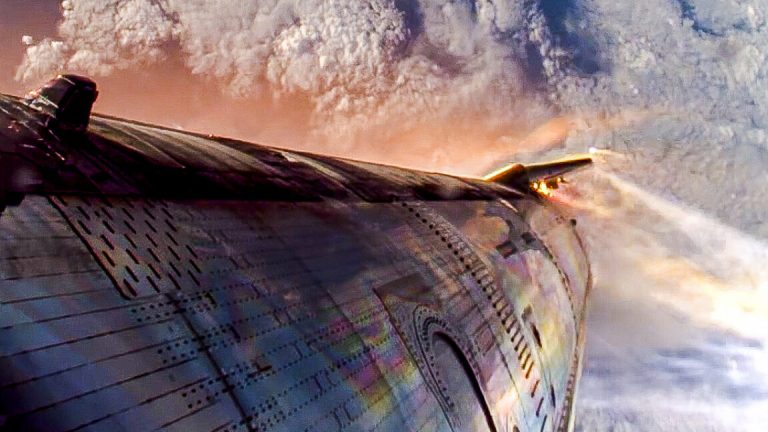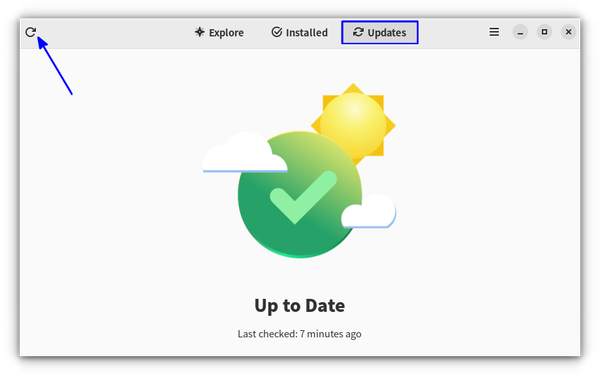SEO often sounds more complicated than it really is. As a small business owner, you can get started for free with a handful of the best tools in the industry.
These small business SEO tools are free, beginner-friendly, and cover all your needs for DIY SEO.
Ahrefs Webmaster Tools which gives them access to Site Explorer and Site Audit.
With these tools, you can:
- Monitor your website’s health
- Know your backlinks
- See what keywords give you traffic
- Track any growth or declines in your SEO performance
If you’re working with an agency or freelancer for SEO, it’s also one of the best ways to monitor what they’re doing and verify the results they’re reporting to you.
Getting started
The easiest way to set up Ahrefs is with a Google Search Console account (more on this in a moment).

You can also just enter your website, press the “start for free” button, and follow the prompts to fill out the rest of your information.

If you’re interested in seeing what your competitors are doing and figuring out their SEO strategy, you can also try out the Starter plan for only $29/month.
It lets you spy on your competitors and find new keywords to improve your own SEO for a low cost.
Google’s Site Kit plugin. This plugin can connect your website to the following Google properties automatically:

If your site is not using WordPress, it’s just a matter of following the prompts on the GSC landing page:
Once you click the “Start Now” button, you’ll be prompted to log in to your Google account. Then you’ll be guided on how to connect your website.
this page:

Follow the prompts to set up your business listing. You’ll be asked to fill out information like:
- Your business name
- Your business category
- Your contact details
- Your location (for customers to visit)
- Your address where your business is located (even if you don’t have a store)
- Your products or services
- Your opening hours
- A general description of your business
- Images of your business and its premises
Make sure you fill everything out in full. Don’t cut corners here, this is your chance to show people who search on Google everything they need to know about your business.
Google SiteKit plugin. You can set up both Google Analytics and Google Search Console at the same time.
Alternatively, you can follow the detailed steps in our guide on using Google Analytics.
OpenAI’s leadership confirmed it’s an important one:

Getting started
Thankfully, the hard work is already done. You can set up Bing Webmaster Tools by connecting it to your Google Search Console:

Otherwise, just follow the prompts. It will be a very similar process to how you set up GSC.
Ahrefs plugin is designed to help you audit and monitor your content’s performance.

Getting started
There are many great SEO plugins and apps out there to help you improve your website’s optimization and performance in search engines.
Further reading
Check out these articles to help you discover the best ones for your site:
Final thoughts
There are many SEO tools for small businesses out there. Some are all-in-one platforms, like Ahrefs; others are specialist tools to help fulfill a specific use case.
Generally, you can DIY your SEO with nothing more than the above tools, which are both free and beginner-friendly. They’ll get you by for a long time!
If you want to improve your SEO, you can upgrade to the Ahrefs Starter plan for as little as $29/month to do more keyword and competitive research.
With these tools, you can:
- Monitor your website’s health
- Know your backlinks
- See what keywords give you traffic
- Track any growth or declines in your SEO performance
If you’re working with an agency or freelancer for SEO, it’s also one of the best ways to monitor what they’re doing and verify the results they’re reporting to you.
Getting started
The easiest way to set up Ahrefs is with a Google Search Console account (more on this in a moment).

You can also just enter your website, press the “start for free” button, and follow the prompts to fill out the rest of your information.

If you’re interested in seeing what your competitors are doing and figuring out their SEO strategy, you can also try out the Starter plan for only $29/month.
It lets you spy on your competitors and find new keywords to improve your own SEO for a low cost.
Google’s Site Kit plugin. This plugin can connect your website to the following Google properties automatically:

If your site is not using WordPress, it’s just a matter of following the prompts on the GSC landing page:
Once you click the “Start Now” button, you’ll be prompted to log in to your Google account. Then you’ll be guided on how to connect your website.
this page:

Follow the prompts to set up your business listing. You’ll be asked to fill out information like:
- Your business name
- Your business category
- Your contact details
- Your location (for customers to visit)
- Your address where your business is located (even if you don’t have a store)
- Your products or services
- Your opening hours
- A general description of your business
- Images of your business and its premises
Make sure you fill everything out in full. Don’t cut corners here, this is your chance to show people who search on Google everything they need to know about your business.
Google SiteKit plugin. You can set up both Google Analytics and Google Search Console at the same time.
Alternatively, you can follow the detailed steps in our guide on using Google Analytics.
OpenAI’s leadership confirmed it’s an important one:

Getting started
Thankfully, the hard work is already done. You can set up Bing Webmaster Tools by connecting it to your Google Search Console:

Otherwise, just follow the prompts. It will be a very similar process to how you set up GSC.
Ahrefs plugin is designed to help you audit and monitor your content’s performance.

Getting started
There are many great SEO plugins and apps out there to help you improve your website’s optimization and performance in search engines.
Further reading
Check out these articles to help you discover the best ones for your site:
Final thoughts
There are many SEO tools for small businesses out there. Some are all-in-one platforms, like Ahrefs; others are specialist tools to help fulfill a specific use case.
Generally, you can DIY your SEO with nothing more than the above tools, which are both free and beginner-friendly. They’ll get you by for a long time!
If you want to improve your SEO, you can upgrade to the Ahrefs Starter plan for as little as $29/month to do more keyword and competitive research.

If your site is not using WordPress, it’s just a matter of following the prompts on the GSC landing page:

Once you click the “Start Now” button, you’ll be prompted to log in to your Google account. Then you’ll be guided on how to connect your website.
this page:

Follow the prompts to set up your business listing. You’ll be asked to fill out information like:
- Your business name
- Your business category
- Your contact details
- Your location (for customers to visit)
- Your address where your business is located (even if you don’t have a store)
- Your products or services
- Your opening hours
- A general description of your business
- Images of your business and its premises
Make sure you fill everything out in full. Don’t cut corners here, this is your chance to show people who search on Google everything they need to know about your business.
Google SiteKit plugin. You can set up both Google Analytics and Google Search Console at the same time.
Alternatively, you can follow the detailed steps in our guide on using Google Analytics.
OpenAI’s leadership confirmed it’s an important one:

Getting started
Thankfully, the hard work is already done. You can set up Bing Webmaster Tools by connecting it to your Google Search Console:

Otherwise, just follow the prompts. It will be a very similar process to how you set up GSC.
Ahrefs plugin is designed to help you audit and monitor your content’s performance.

Getting started
There are many great SEO plugins and apps out there to help you improve your website’s optimization and performance in search engines.
Further reading
Check out these articles to help you discover the best ones for your site:
Final thoughts
There are many SEO tools for small businesses out there. Some are all-in-one platforms, like Ahrefs; others are specialist tools to help fulfill a specific use case.
Generally, you can DIY your SEO with nothing more than the above tools, which are both free and beginner-friendly. They’ll get you by for a long time!
If you want to improve your SEO, you can upgrade to the Ahrefs Starter plan for as little as $29/month to do more keyword and competitive research.

Follow the prompts to set up your business listing. You’ll be asked to fill out information like:
- Your business name
- Your business category
- Your contact details
- Your location (for customers to visit)
- Your address where your business is located (even if you don’t have a store)
- Your products or services
- Your opening hours
- A general description of your business
- Images of your business and its premises
Make sure you fill everything out in full. Don’t cut corners here, this is your chance to show people who search on Google everything they need to know about your business.
Google SiteKit plugin. You can set up both Google Analytics and Google Search Console at the same time.
Alternatively, you can follow the detailed steps in our guide on using Google Analytics.
OpenAI’s leadership confirmed it’s an important one:

Getting started
Thankfully, the hard work is already done. You can set up Bing Webmaster Tools by connecting it to your Google Search Console:

Otherwise, just follow the prompts. It will be a very similar process to how you set up GSC.
Ahrefs plugin is designed to help you audit and monitor your content’s performance.

Getting started
There are many great SEO plugins and apps out there to help you improve your website’s optimization and performance in search engines.
Further reading
Check out these articles to help you discover the best ones for your site:
Final thoughts
There are many SEO tools for small businesses out there. Some are all-in-one platforms, like Ahrefs; others are specialist tools to help fulfill a specific use case.
Generally, you can DIY your SEO with nothing more than the above tools, which are both free and beginner-friendly. They’ll get you by for a long time!
If you want to improve your SEO, you can upgrade to the Ahrefs Starter plan for as little as $29/month to do more keyword and competitive research.
Alternatively, you can follow the detailed steps in our guide on using Google Analytics.
OpenAI’s leadership confirmed it’s an important one:

Getting started
Thankfully, the hard work is already done. You can set up Bing Webmaster Tools by connecting it to your Google Search Console:

Otherwise, just follow the prompts. It will be a very similar process to how you set up GSC.
Ahrefs plugin is designed to help you audit and monitor your content’s performance.

Getting started
There are many great SEO plugins and apps out there to help you improve your website’s optimization and performance in search engines.
Further reading
Check out these articles to help you discover the best ones for your site:
Final thoughts
There are many SEO tools for small businesses out there. Some are all-in-one platforms, like Ahrefs; others are specialist tools to help fulfill a specific use case.
Generally, you can DIY your SEO with nothing more than the above tools, which are both free and beginner-friendly. They’ll get you by for a long time!
If you want to improve your SEO, you can upgrade to the Ahrefs Starter plan for as little as $29/month to do more keyword and competitive research.

Getting started
Thankfully, the hard work is already done. You can set up Bing Webmaster Tools by connecting it to your Google Search Console:

Otherwise, just follow the prompts. It will be a very similar process to how you set up GSC.
Ahrefs plugin is designed to help you audit and monitor your content’s performance.

Getting started
There are many great SEO plugins and apps out there to help you improve your website’s optimization and performance in search engines.
Further reading
Check out these articles to help you discover the best ones for your site:
Final thoughts
There are many SEO tools for small businesses out there. Some are all-in-one platforms, like Ahrefs; others are specialist tools to help fulfill a specific use case.
Generally, you can DIY your SEO with nothing more than the above tools, which are both free and beginner-friendly. They’ll get you by for a long time!
If you want to improve your SEO, you can upgrade to the Ahrefs Starter plan for as little as $29/month to do more keyword and competitive research.

Getting started
There are many great SEO plugins and apps out there to help you improve your website’s optimization and performance in search engines.
Further reading
Check out these articles to help you discover the best ones for your site:
Final thoughts
There are many SEO tools for small businesses out there. Some are all-in-one platforms, like Ahrefs; others are specialist tools to help fulfill a specific use case.
Generally, you can DIY your SEO with nothing more than the above tools, which are both free and beginner-friendly. They’ll get you by for a long time!
If you want to improve your SEO, you can upgrade to the Ahrefs Starter plan for as little as $29/month to do more keyword and competitive research.